Reserved Space
no walkthroughs.. its a boardgame with 4 original movies you can win. good luck!
http://www.sognadigitalmuseum.com/products/games/paradice.htmlproblems with loading your .cue file into your burning program? the problem is the path file inside it you will have to edit
Changing the .Cue File!! courtesy of Weethet.nl1. Check the content of a CUE file by opening it with NOTEPAD.
Notepad can be started by clicking "START" - "RUN" and then entering "NOTEPAD" followed by an ENTER. Drag the CUE file on the just opened NOTEPAD so it's content will be revealed.
Note: The filenames used in these BIN/CUE examples are very likely NOT the same names as you will see in your BIN/CUE files!
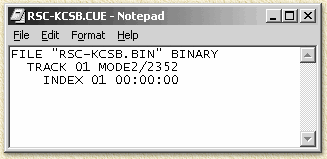 "Correct" path and .cue file!
"Correct" path and .cue file!Here we see some kind of index of the BIN file;
FILE "RSC-KCSB.BIN" BINARY
TRACK 01 MODE2/2352
INDEX 01 00:00:00
The CUE file refers to the BIN file called "RSC-KCSB.BIN"
Track 1 of the CD is stored in Mode 2 and starts at the beginning of the CD.
Why did we open the CUE file? What should I check for?Ocassionally, the "filename.bin" is written including the path, for example "C:\Temp\filename.bin". If in your situation the BIN file is not located in that same path, Nero will not be able to find it. Remove therefor the path. Below you see a WRONG CUE file, remove the path and save the edited CUE file by selecting "File" - "Save".
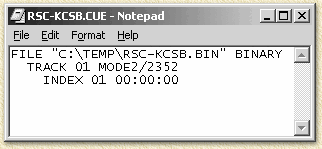 "Incorrect" path and .cue file
"Incorrect" path and .cue fileNow your .Cue file is ready to selected in your burning program and burned


