So my Dad gave me the family's first PC that he hauled out of the attic so I could take it to recycling. Before I say goodbye to my 25 year old friend, I thought I'd crack her open and take a look at the insides.
For the record, this was an IBM PC-XT clone manufactured by Leading Edge. It probably cost my Dad over $3,000 when he bought it new. Only high-end Macs and servers run that expensive these days.

An
Intel 8088-2 microprocessor. This baby ran at a whopping 4.77MHz. Modern PCs operate at over 250 times that rate. But it was plenty powerful enough to handle my first computer game, the classic
3-Demon. Like the idiot that I am I ended up holding the processor upside down when I snapped the photo. The lower case I on the right (which should have been on the left) was Intel's logo before they came up with that circled letter I design that you see on TV now.
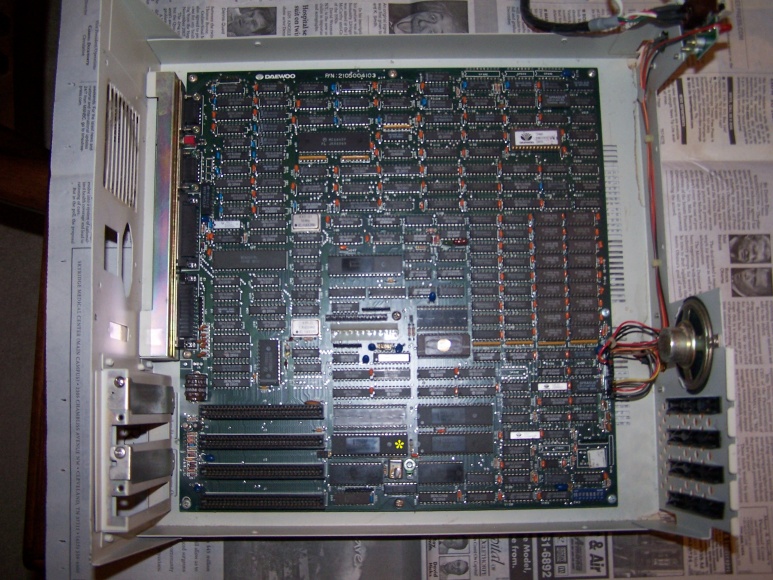
Yikes. Look at all those logic chips on this Daewoo motherboard. Old electronics look like this, before they figured out it was more economical to add them to riser cards or outright specialize the interface (as they did with memory.) That CPU is indicated at the bottom center with a yellow asterisk. Right above it is where the 8087 math coprocessor would fit, if we had had one. Back then it would cost you a couple hundred extra bucks if you wanted to do hardware-based floating point math. No thank you.
On the center right you can see two columns of larger chips, and to its immediate left two columns of chips about the same size as the others on the board. That's your 640 kilobytes of main memory, folks. It's arranged as 16 32kb chips (the larger ones on the right) and 16 8kb chips (the smaller ones closer to center.) For those of you who think in more relative terms, this is about as much memory as a full color image about
one-fifth of a megapixel in resolution requires.
All the other chips on the board? The ones in the lower right are simple audio and "Northbridge" chips. The top third is all video chips and video memory. The chips in left-center are "Southbridge" chips and I/O. THe two silver rectangles in that area are the RTCs (real time clocks.) One controls the motherboard bus speed at 4.77Mhz. The other controls video sync at 60Hz.
This PC was ahead of its time though - it had dual monitor support. Kinda. If you look in the upper left, you can see the backends of two monitor ports. In actually, one port is monochrome and the other is color. However the BIOS did output to both monitors at once, though you'd see the same thing on both screens and only worked in monochrome mode that way.
Four ISA slots in the lower right. We used two of them - one for the floppy and hard drive controller riser, and another for a joystick my Dad added on a year or so later.
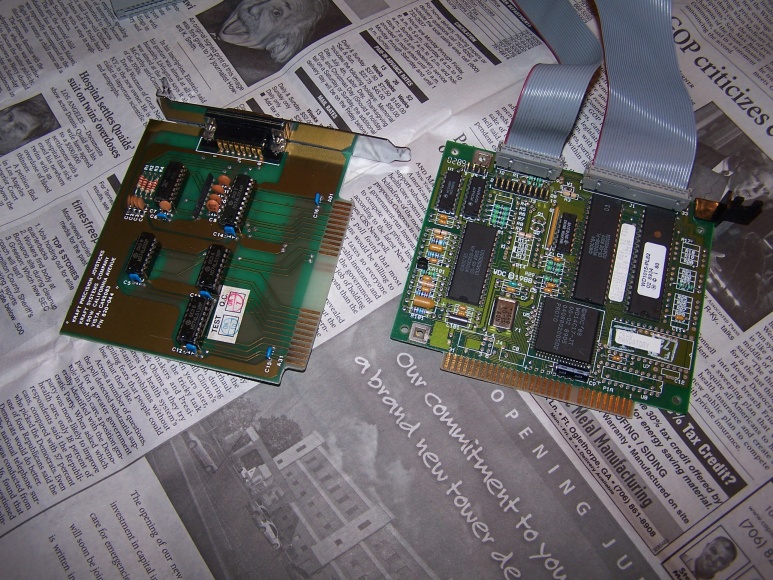
What's really fascinating about these is the joystick (later to be known as joystick/MIDI) port and the IDE cables (both floppy and hard drive) are identical to what's still used today, if you discount the fact that IDE hard drives are rapidly becoming obsolete in the face of SATA technology. It's almost a certainty that the computer you're reading this on now contains some equipment compatible with equipment that debuted in the late 70s and early 80s.

Look ma! 20 megabytes! Odds are good that your computer has over ten-
thousand times that storage capacity. You kids are lucky to have to grown up in this era of gigabytes (and recently available terabyte drives.) But in 1984, everyone wanted one of these. This is a Seagate ST-225, one of the first commercially available 20 megabyte hard drives. 2 platters, 4 heads, and a 5 megabit per second throughput.
Wikipedia has a good image of the insides. Modern hard drives are basically the same, but are smaller, spin faster and cram alot more data onto the platters using ever smaller and more precise heads.

Wow. When was the last time you saw a 5" floppy disk drive? By the end of the decade these things would go the way of the dodo in IBM PC clones, though they'd live on for several more years in Apple IIs and PC98s. Note this form factor has been around since the late 70s and is still used as the standard for large bay items like CD/DVD drives. And since this has an standard MFM connector on the backend just like modern floppy drives, there's a good chance that not only could I make it fit in my current PC's chassis, but possibly even read and write data using this drive (assuming I still had any 5" diskettes.)